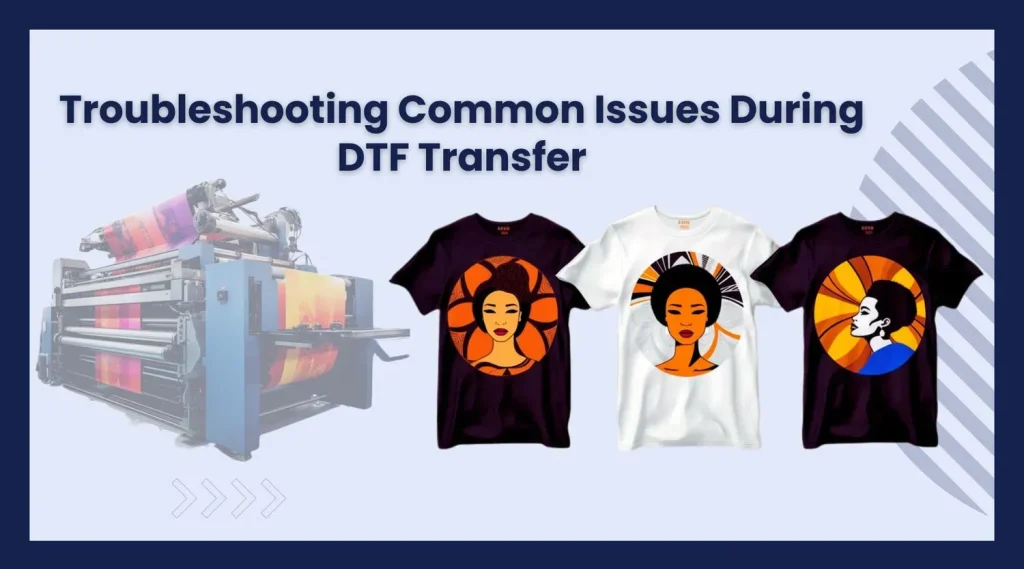While DTF transfer issues can be frustrating for those venturing into direct-to-film printing, understanding the root causes of these challenges can significantly enhance your results. This innovative printing technique has transformed the landscape of custom apparel, yet new users often encounter a range of obstacles, from poor ink adhesion to color inaccuracies. In this guide, we will explore practical DTF printing troubleshooting tips, addressing common DTF problems that beginners face. With the right heat press tips and DTF transfer solutions, you can achieve stunning, high-quality designs every time. Embrace the opportunities that come with mastering DTF printing, and watch your custom apparel creations come to life.
When diving into the world of direct-to-film printing, understanding the common challenges associated with this technique is crucial for success. Newcomers may encounter various issues during their transfer processes, such as inadequate adhesion and color vibrancy concerns. This guide aims to provide insights and troubleshooting techniques to address these frequent transfer challenges. By exploring alternative methods and practical solutions for this innovative printing approach, you can enhance your custom apparel production. Armed with knowledge and effective strategies, you’ll be well-equipped to navigate the intricacies of DTF printing and enjoy a more fulfilling creative experience.
Common DTF Transfer Issues Beginners Face
As a newcomer to Direct-to-Film (DTF) printing, you may quickly discover that there are several common issues that can arise during the transfer process. For instance, poor ink adhesion is a major concern; if the printed image fails to stick properly to the fabric, it can result in the design peeling off or washing away. Additionally, color quality may also suffer, leading to dull or misaligned prints. These challenges can be particularly frustrating for those who expect vibrant, high-resolution results on custom apparel.
Understanding these common DTF transfer issues is the first step towards finding effective solutions. You’ll often encounter problems that relate to heat press settings, such as inconsistent temperature or pressure, which can cause inadequate transfers. It’s important for beginners to familiarize themselves with these challenges, as each problem typically has a straightforward solution that involves proper equipment use and maintenance.
Troubleshooting Poor Ink Adhesion in DTF Transfers
One of the most prevalent troubles experienced by beginners in DTF printing is poor ink adhesion. When your transfers do not adhere properly to your fabric, not only does it affect the aesthetic appeal of your finished product, but it also compromises durability. This issue often stems from using insufficient adhesive powder or incorrect heat press settings. To remedy this, ensure that you apply the right amount of adhesive and adjust your heat press to temperatures ranging between 315°F to 335°F for optimal results.
Additionally, regular equipment checks are essential in maintaining consistent results. By frequently calibrating your heat press and ensuring that it exerts the right amount of pressure, you can significantly reduce the risk of poor ink adhesion. For beginners, mastering this aspect of DTF printing sets the foundation for producing high-quality custom apparel.
Enhancing Color Quality in DTF Printing
Achieving vibrant color in DTF printing can be a bit tricky and often leads many beginners to encounter dissatisfaction with dull prints. To tackle this issue, you must begin by ensuring that your printer is properly calibrated, as misaligned settings can often lead to muted colors. Utilizing high-quality inks specifically designed for DTF is crucial; inexpensive alternatives may save money initially but could drastically affect the output quality. Adjusting the color profiles in your RIP software can also make a notable difference.
Taking the time to experiment with different print settings can yield significant improvements in color quality. By running test prints on various materials, you can determine the ideal settings for vibrant output. DTF printing is all about precision, and understanding how different elements affect color can lead to noticeable enhancements in your final products.
Key Heat Press Tips for Successful DTF Transfers
Using a heat press correctly is crucial for the overall success of DTF printing, and inconsistency in temperature or pressure can significantly undermine your results. Beginners should invest in a high-quality heat press that provides a uniform heat distribution and reliable digital temperature controls. These features ensure that your DTF transfers are applied correctly, preventing issues like uneven adhesion or improper melting of the adhesive powder.
Moreover, taking the time to thoroughly preheat your press and fabric before each transfer can lead to better adhesion and overall print quality. Heat press tips such as maintaining a firm and even pressure during the transfer process will help achieve superior results in custom apparel printing, making your efforts worthwhile.
Understanding Incompatible Fabrics in DTF Printing
Not all fabrics are suitable for DTF transfers, and this is an important consideration for beginners to acknowledge. Using incompatible materials can lead to those frustrating moments where the transfer simply won’t stick or may even ruin the fabric altogether. Cotton and cotton blends tend to work best with DTF transfers, while synthetic fibers like polyester can present challenges depending on their coating and texture.
To overcome this, it’s beneficial to conduct tests on various fabric types before committing to large runs. With experience, you will develop a better understanding of which materials yield successful transfers. This not only enhances the quality of your custom apparel but also saves time and resources in the long run.
Effective DTF Transfer Solutions for Common Issues
Identifying effective DTF transfer solutions is essential for those encountering typical challenges during their printing journey. For instance, addressing adhesion issues often involves closely examining the interaction between adhesive powders and temperature variables. A common solution is to ensure that the correct amount of powder is applied uniformly onto the printed film before the heat pressing process begins.
Another crucial aspect of resolving DTF issues lies in maintaining and calibrating your printing equipment regularly. Over time, printers may get out of sync, leading to problems such as unexpected color quality changes or poor prints. Most importantly, keep an eye on advancements and recommended practices within the community to continue refining your DTF printing skills.
Frequently Asked Questions
What are the common DTF transfer issues I should be aware of?
Common DTF transfer issues include poor ink adhesion, color quality problems, film handling errors, heat press inconsistencies, incompatible fabrics, drying time issues, and printer calibration challenges.
How can I solve poor ink adhesion in DTF transfer printing?
To address poor ink adhesion in DTF transfers, ensure proper adhesive powder application and heat press the transfer at a temperature of 315°F to 335°F for 12-15 seconds with firm pressure.
What steps can I take to improve color quality in DTF transfers?
Improve color quality in DTF transfers by calibrating your printer correctly, using high-quality DTF inks, and adjusting color profiles within your RIP software to enhance color accuracy.
How do I handle DTF transfer film to prevent damage?
Handle DTF transfer film carefully to avoid scratches or contamination. Always store it properly and minimize direct contact with fingers to ensure the best print quality.
Why are there inconsistencies in my DTF heat press results?
Inconsistencies in DTF heat press results may be due to uneven temperature or pressure. Regularly check your heat press settings and consider using a digital display model for better accuracy.
Which fabrics are best suited for DTF printing transfers?
For optimal results with DTF transfers, it’s best to use cotton or cotton blends. Conduct tests on various fabrics to find which materials yield the best quality for your custom apparel.
| Issue | Description | Solution |
|---|---|---|
| Poor Ink Adhesion | Transfer does not adhere properly, causing peeling or washing out of images. | Use the correct amount of adhesive powder and press at 315°F to 335°F for 12-15 seconds with firm pressure. |
| Color Quality | Results in dull colors or misaligned prints. | Ensure printer calibration and high-quality DTF inks, adjusting color profiles in RIP software. |
| Film Handling | Scratched or contaminated film leading to unwanted marks on transfers. | Handle film carefully and keep it clean before printing. |
| Heat Press Inconsistencies | Inconsistent temperature or pressure affecting transfers. | Check heat press for uniform settings and invest in a digital temperature display. |
| Incompatible Fabrics | Using the wrong fabric results in poor transfer quality. | Test various fabrics, using cotton blends for better results. |
| Drying Time Issues | Insufficient drying time causing transfer failures. | Ensure transfers dry completely before heat pressing. |
| Equipment Calibration | Improper printer settings leading to unexpected results. | Regularly calibrate the printer and check resolution and ink levels. |
Summary
DTF transfer issues can be a significant hurdle for beginners venturing into the world of Direct-to-Film printing. Understanding and addressing these challenges is crucial for achieving high-quality results in custom apparel. Through careful attention to details such as ink adhesion, color accuracy, and equipment calibration, beginners can maximize their print outputs while ensuring the longevity of their creations. With practice and awareness, resolving common DTF transfer problems becomes an effortless part of the printing process, leading to gratifying results and delighted customers.